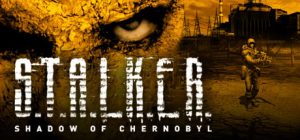Cloud Imperium Games has already raised more than $900 million from players for the development of Star Citizen – the money has brought more than six million fans who continue to believe in the project, which was officially launched in 2017 but is still stuck in eternal alpha. In 2025 alone, the developers have raised >>>>