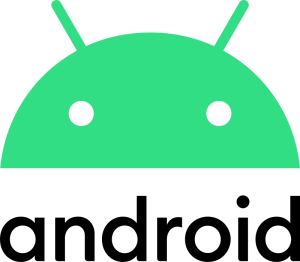
Smartphones are getting more and more sophisticated with each new Android release. But what if they didn’t just understand, but literally listened to our habits to show us only the most important things, like useful information where we really need it, and didn’t distract us with unnecessary notifications. This time, let’s talk about Android 16 and find out what exactly it has brought us.
New look
Android 16 has received an interface update called Material 3 Expressive. What does this mean in practice? When you open notifications or settings, elements move smoother, have hints of transparency and depth. For example, the background can be slightly blurred behind the icons, and the buttons respond more easily to your gesture when touched. Dynamic wallpapers adjust to the time of day or weather: when it’s raining, droplets or soft animated effects may appear on your screen. All of this makes it feel like your phone is living with you, but without putting too much strain on your performance.
Live Updates and more
Imagine ordering a taxi or a pizza: on the lock screen with Live Updates, you can immediately see how close the car is or the delivery status without having to open the app every time. This update saves you time and nerves. In addition, the system can give you suggestions at the right time, for example, if you are taking pictures outside, Android 16 takes into account the time of day and weather, enhancing the image to make it look brighter or softer depending on the conditions. This happens automatically and only when needed, not intrusively.
Less noise. A new approach to notifications
Does your smartphone ring incessantly and thus annoy you? For the first time, Google has introduced a temporary reduction in the intensity of notifications: if an app starts sending a lot of notifications in a short time, the system automatically reduces their sound activity for a while, but does not drown out important notifications (for example, calls or alarms).
We also continued to develop the Privacy Sandbox – tracking ads and application performance is done in a way that protects your privacy by using local data processing instead of constantly transferring it to third-party services.
Adaptability for different devices
If you have not only a smartphone, but also a tablet or a foldable device with a large screen, Android 16 will try to make applications look natural – now they can no longer ignore the change of orientation or window size on large screens. This is important when you are working with two applications on a tablet at the same time or using a phone with an elongated screen.
Camera and audio for those who love to create
The 16th generation has brought even more options for photos and videos. For example, there are modes where some of the settings are automatically adjusted by the algorithm, but you still have control over the exposure or color balance – convenient for those who want to shoot a little more professionally without sophisticated equipment. The APV codec for high quality video (YUV 422, 10-bit) is supported, which is quite useful when editing videos. And for audio, there is support for Bluetooth LE Audio with Auracast, so you can stream audio to multiple headphones or speakers at the same time without complicated settings.
Health and advanced scenarios
In the healthcare sector, we added support for the FHIR standard through Health Connect – if you use apps to track your vitals or medical services, you can securely share test results or vaccination information with your consent.
Another interesting feature for advanced users and developers is the Linux Terminal extension: in Android 16, you can run graphical GNU programs inside a virtual environment, making your smartphone closer to a computer (for certain tasks).
Release date
The development of version 16 began at the end of 2024: the first preview for developers was released in November 2024, the second in December 2024, and the first beta version for willing testers was available in early January 2025. In March, we reached Platform Stability, which means that all internal and external APIs are approved and will not change until the final release. The final stable version from Google will be available by the end of June and will immediately start updating Pixel devices. Then manufacturers such as Samsung, OnePlus, and Xiaomi will start implementing their own shells based on the new Android in the summer and fall. The list of supported devices usually covers the last two or three generations of flagships and some mid-range ones.
Before updating, we recommend that you back up your important data and make sure that the necessary applications have already been updated by the developers to be compatible with version 16. After the update, give yourself some time to get used to it: look into the wallpaper settings, turn off unnecessary notifications, and check out the new camera options.
Android 16 is a platform where changes are not immediately apparent, but are noticeable in everyday use: the phone works smoother, suggests relevant things, and does not impose itself. When the release becomes available for your smartphone, don’t hesitate to update and feel how the system adapts to you.

